Results 1 to 10 of 11
-
25th August 2024, 04:47 PM #1

 I am new here and need some help.
I am new here and need some help.
Hi,
I came here from a post on Reddit and after some time clicking through this forum I have been unable to find my desired download file.
My Navcore version is 9541 but I have only seen versions forn versions from 3 to 7.
on top of that while i was searching for Maps v1020 I am unable to download them, i am redirected to filecrypt an am unable to download them.
I d be very thankful if you could help me.
Cheers.profKOSMOS Reviewed by profKOSMOS on . I am new here and need some help. Hi, I came here from a post on Reddit and after some time clicking through this forum I have been unable to find my desired download file. My Navcore version is 9541 but I have only seen versions forn versions from 3 to 7. on top of that while i was searching for Maps v1020 I am unable to download them, i am redirected to filecrypt an am unable to download them. I d be very thankful if you could help me. Rating: 5
-
25th August 2024, 07:01 PM #2
Welcome on this forum.
It looks like you have a nav1 or nav2 device.
Please tell us what tomtom device you have. Give us then name and the first two digits of the serial number (mostly on the bottom).
Also tell us the file you are looking for, problably a new map.
If you are looking for a new map, please look here:
and here:
Only maps with a meta-code are usable.
The best tool to download and activate maps is TTActivator; look here:
In combination with the last known meta-codes
If you have more questions, please let me know
PeterCollection; NAV2: GO 300 (M1); ONE XL (L1); GO XXL (GQ); GO XL (RS); GO 910 (V7); GO 950 LIVE (W1)
NAV3: GO 820 LIVE (FU) NAV5: GO 5200 (ZB)
-
The Following 2 Users Say Thank You to PeterHimself For This Useful Post:
- [ Click To Expand ]
-
biggerdave (25th August 2024), profKOSMOS (25th August 2024)
-
25th August 2024, 07:12 PM #3

Hi Peter,
I have a TomTom XXL IQ Routes Edition, the first two digits of the Serial number are i suppose RW and I am looking for a map for the Southern Zone of Europe.
I will check the links you provided me, but I would like to know in what way I schould use the meta-codes and how I can check what nav my device is, in case I need it for the future.
Thank you for answering me.
-
The Following 1 Users Say Thank You to profKOSMOS For This Useful Post:
- [ Click To Expand ]
-
PeterHimself (25th August 2024)
-
25th August 2024, 07:30 PM #4
Your XXL IQ Routes is a nav2 device and sadly does not have a SD card slot.
So, you only have 2Gb of internal memory (effectly 1.8 Gb)
You can use all nav1, nav2 or nav3 maps which are small enough to fit in your memory.
Maybe Europe_South 1135_12395 (1611 Mb) will fit or Europe_South_West 1135_12395 (1833 Mb) if you delete the cspeech-files in it.
Europe_Zone3 1135_12xxx or Europe_Zone_4 1135_12xxx could be interesting too. Those are nav3 maps and must be trated a little bit special.
I will tell you about it when you want to use them.
To find a lot more about all maps and the countries in them, look at the tool of Poteo_Roke and me:
To find more about your device, look here:
If you have never used a unofficial map before, you first have to patch your navcore. This is also possible with TTActicator (see post #2)
PeterLast edited by PeterHimself; 25th August 2024 at 07:38 PM.
Collection; NAV2: GO 300 (M1); ONE XL (L1); GO XXL (GQ); GO XL (RS); GO 910 (V7); GO 950 LIVE (W1)
NAV3: GO 820 LIVE (FU) NAV5: GO 5200 (ZB)
-
The Following 2 Users Say Thank You to PeterHimself For This Useful Post:
- [ Click To Expand ]
-
biggerdave (25th August 2024), profKOSMOS (25th August 2024)
-
25th August 2024, 10:06 PM #5

I will probably go with the Europe_South_West 1135_12395 and see if it fits.
I suppose that to download it I go on the TTActivator "Map Downloader Menu" an put in the information "high-level-u" 1135 and Europe_South_West.
Can I download it to a folder first berfore moving it to a device, in order to delete the cspeech and asr?
-
The Following 1 Users Say Thank You to profKOSMOS For This Useful Post:
- [ Click To Expand ]
-
PeterHimself (25th August 2024)
-
25th August 2024, 10:25 PM #6
Completely correct. On the bottum of download page you can choose to download to device or to a map on the computer..
You must download it to a map to delete the cspeech files before you can copy it to your TomTom.
Otherwise it will not fitt on the TomTom.
PeterCollection; NAV2: GO 300 (M1); ONE XL (L1); GO XXL (GQ); GO XL (RS); GO 910 (V7); GO 950 LIVE (W1)
NAV3: GO 820 LIVE (FU) NAV5: GO 5200 (ZB)
-
The Following 1 Users Say Thank You to PeterHimself For This Useful Post:
- [ Click To Expand ]
-
profKOSMOS (25th August 2024)
-
26th August 2024, 12:07 AM #7

So now to finish I delete all files that start with "cspeech", then I backup all the files of my device, finally I delete the old map and put the new one in its place, load the device with the new files, and that should be it?
Edit: I also can delete TTActivator from the folder or do I have to keep it in my TomTom?Last edited by profKOSMOS; 26th August 2024 at 12:38 AM.
-
26th August 2024, 01:12 AM #8
Does the new map work on your TomTom?
TTActivator does not have to be on your device to do all it actions.
You don’t have to delete TTActivator.exe. You can keep it on your computer for later or other updates.
PeterCollection; NAV2: GO 300 (M1); ONE XL (L1); GO XXL (GQ); GO XL (RS); GO 910 (V7); GO 950 LIVE (W1)
NAV3: GO 820 LIVE (FU) NAV5: GO 5200 (ZB)
-
The Following 1 Users Say Thank You to PeterHimself For This Useful Post:
- [ Click To Expand ]
-
profKOSMOS (26th August 2024)
-
26th August 2024, 02:39 AM #9

Yes it did work.
I thank you very much for guiding me through this process.
Cheers
-
The Following 1 Users Say Thank You to profKOSMOS For This Useful Post:
- [ Click To Expand ]
-
PeterHimself (26th August 2024)
-
26th August 2024, 03:14 AM #10
-
The Following 1 Users Say Thank You to PeterHimself For This Useful Post:
- [ Click To Expand ]
-
profKOSMOS (31st August 2024)










 Register To Reply
Register To Reply








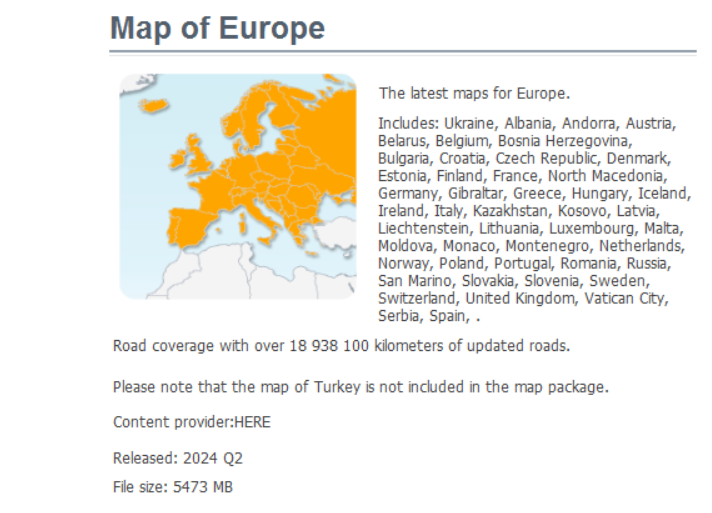
 Staff Online
Staff Online

TomTom v1135 Maps [No Requests]
WinSCP :: Official Site :: Download