Results 1 to 3 of 3
-
24th August 2024, 12:03 AM #1

 Replace German Computervoice "Yannick" with the NAV4 Version
Replace German Computervoice "Yannick" with the NAV4 Version
Hello,
the German Computervoice "Yannick" got an update with the NAV5 devices. In the past, the voice instructions consists of pre recorded samples for standard announcements ("turn left, turn right, etc."). The rest of the announcement (streetnames etc.) was TTS-generated. That sounded very nice.
With the NAV5 Generation, the voice has changed to be 100% TTS generated. That sounds awful because there are many robotic artifacts and some very strange pronunciation.
I've got a GO 6100 (NAV4) and a GO 5200 (NAV5). Is there any possibility to replace the Computervoice on the NAV5 device with the files from the NAV4 device?
I would really like to enjoy the performance of the NAV5 device and the voice quality of the NAV4 device in my GO 5200.
Regards
RenéRH5699 Reviewed by RH5699 on . Replace German Computervoice "Yannick" with the NAV4 Version Hello, the German Computervoice "Yannick" got an update with the NAV5 devices. In the past, the voice instructions consists of pre recorded samples for standard announcements ("turn left, turn right, etc."). The rest of the announcement (streetnames etc.) was TTS-generated. That sounded very nice. With the NAV5 Generation, the voice has changed to be 100% TTS generated. That sounds awful because there are many robotic artifacts and some very strange pronunciation. I've got a GO 6100 Rating: 5
-
24th August 2024, 05:20 PM #2


You could try the following: Connect your Nav4 to the computer, open MyDriveConnect, right click on the MDC icon in the taskbar--search downloads--it says where the downloads are stored--%appdata% blabla.Open the Cache-Status.xml with an editor, there should be the link to Yannick, something like “ I would download this file. Then open the TTactivator, connect your nav5, and then there is a tab somewhere where you can upload files to the device (I don't have nav4 or nav5, so from memory). Try uploading the voice to the device
---
Du könntest folgendes probieren: Verbinde dein Nav4 mit dem Computer, öffne MyDriveConnect, in der Taskleiste Rechtsklick auf das MDC-Symbol--Downloads suchen--dort steht, wo die Downloads abgespeichert werden---%appdata% blabla.Dort mit einem Editor die Cache-Status.xml öffnen, dort sollte der Link zu Yannick stehen, in etwa "http://download.tomtom.com/nav3/voices/tts/uvoices.ged.yannick.dri80.sam.ttpkg"---Diese datei würde ich herunterladen. Dann den TTactivator öffnen, dein Nav5 anschliessen, und dann gibt es irgendwo einen Reiter, wo man Dateien aufs Gerät hochladen kann (ich habe weder nav4 noch nav5, deshalb aus dem Gedächtnis). Versuche die Stimme aufs Gerät zuladen
Es wäre auch schön, falls Du für beide Geräte Stimmenlinks findest, wenn Du sie posten könntestLast edited by Proukaet; 24th August 2024 at 05:32 PM.
Some time mentally offline
-
24th August 2024, 08:04 PM #3

Hello

Thank you for your tips!
But there are some problems :/
NAV5 devices don't get recocnized by TTactivator, at least not in version 1.2 and that's the most recent I could find.
I really don't want to disassemble my device just for getting access to its partitions :/










 Register To Reply
Register To Reply






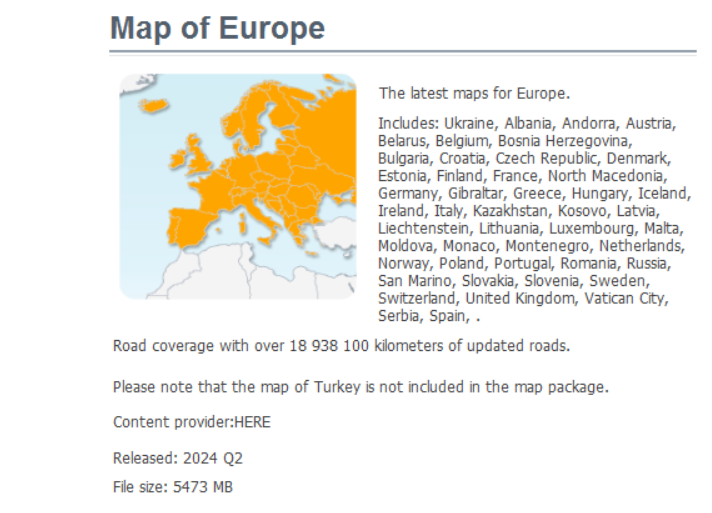
 Staff Online
Staff Online
TomTom v1135 Maps [No Requests]
WinSCP :: Official Site :: Download